In image processing Histogram can be considered as the graphical representation of pixel value versus the pixel count. For example an 8 bit single channel gray-scale image histogram might be a 2-D graph of X axis with pixel value and Y axis with pixel count. Histogram equalization is the contrast adjustment using histogram of image. This method is useful when the image information is poor that is foreground and background both are dark or over exposed. The image below shows what we actually do with the histogram equalization.
Histogram equalization improves the contrast of an image by stretching it's intensity range. On the below image the first plot represent the histogram of the low contrast source image and on the second one is the histogram after equalization. So it is clearer that the Histogram equalization just stretch out the intensity range.
Graphical representation of Histogram equalization(Image from Wikipedia).
|
OpenCV has inbuilt function for doing histogram equalization, like equalizeHist which has two arguments, source and destination image.
Below is an example code which show the use of Histogram Equalization using OpenCV. Also the code draws the Histograms of the image before and after equalization.
The programm includes
1. Load image as single channel.
2. Create the histogram of the source image.
3. Perform histogram equalization of the source image.
4. Create the the histogram of the equalized image.
5. Show the results.
The source code shown below is deprecated C code, see latest C++ Code here on the post Histogram equalization and Histogram Plot using OpenCV C++
The source code
#include "opencv2/highgui/highgui.hpp"
#include "opencv2/imgproc/imgproc_c.h"
#include ;
#include ;
using namespace std;
using namespace std;
void create_histogram_image(IplImage*, IplImage*);
int main()
{
// Set up images
IplImage *img = cvLoadImage("src.jpg", 0);
IplImage* out = cvCreateImage( cvGetSize(img), IPL_DEPTH_8U, 1 );
// create new image structure to hold histogram image
IplImage *hist1 = cvCreateImage(cvSize(640,480), 8, 1);
cvSet( hist1, cvScalarAll(255), 0 );
IplImage *hist2 = cvCreateImage(cvSize(640,480), 8, 1);
cvSet( hist2, cvScalarAll(255), 0 );
create_histogram_image(img, hist1);
cvEqualizeHist( img, out );// Perform histogram equalization
create_histogram_image(out, hist2);
cvNamedWindow( "Original", 1) ;// Show original
cvShowImage( "Original", img );
cvNamedWindow( "Histogram before equalization", 1) ;//Show Histograms
cvShowImage( "Histogram before equalization", hist1 );
cvNamedWindow( "Histogram after equalization", 1) ;
cvShowImage( "Histogram after equalization", hist2 );
cvNamedWindow("Result", 1) ; // Show histogram equalized
cvShowImage("Result", out );
cvWaitKey(0);
cvReleaseImage( &img );
cvReleaseImage( &out );
return 0;
}
/*******This function create histogram of the source image*******/
void create_histogram_image(IplImage* gray_img, IplImage* hist_img) {
CvHistogram *hist;
int hist_size = 256;
float range[]={0,256};
float* ranges[] = { range };
float max_value = 0.0;
float w_scale = 0.0000000;
hist = cvCreateHist(1, &hist_size, CV_HIST_ARRAY, ranges, 1);// create array to hold histogram values
cvCalcHist( &gray_img, hist, 0, NULL );// calculate histogram values
cvGetMinMaxHistValue( hist, 0, &max_value, 0, 0 ); // Get the minimum and maximum values of the histogram
cvScale( hist->bins, hist->bins, ((float)hist_img->height)/max_value, 0 );// set height by using maximim value
w_scale = ((float)hist_img->width)/hist_size;// calculate width
// plot the histogram
for( int i = 0; i < hist_size; i++ ) {
cvRectangle( hist_img, cvPoint((int)i*w_scale , hist_img->height),
cvPoint((int)(i+1)*w_scale, hist_img->height -
cvRound(cvGetReal1D(hist->bins,i))),
cvScalar(0), -1, 8, 0 );
}
}
/***************************************************************************
Source image (Image from Wikipedia).
|
Histogram of source image.
|
Result after histogram equalization.
|
Histogram of result.
|


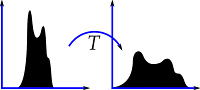







No comments:
Post a Comment