In this tutorial I will explain how OpenCV Stitching module can used in panorama mode as well as scanned mode.
This Stitcher class operate in two Mode PANORAMA and SCANS. The PANORAMA mode used create panoramas from input image where the input images are horizontally split. The SCANS Mode for stitching scans where input can be horizontally or vertically split.
This Stitcher class operate in two Mode PANORAMA and SCANS. The PANORAMA mode used create panoramas from input image where the input images are horizontally split. The SCANS Mode for stitching scans where input can be horizontally or vertically split.
C++ Code
vector < Mat > imgs;
imgs.push_back(imread("img/s1.jpg", IMREAD_COLOR));
imgs.push_back(imread("img/s2.jpg", IMREAD_COLOR));
imgs.push_back(imread("img/s3.jpg", IMREAD_COLOR));
Stitcher::Mode mode = Stitcher::PANORAMA;
//mode = Stitcher::SCANS; //enable this mode for stitch scan
Mat dst;
Ptr < Stitcher > stitcher = Stitcher::create(mode);
Stitcher::Status status = stitcher->stitch(imgs, dst);
if (status != Stitcher::OK)
{
cout << "Stitching error code = " << int(status) << endl;
return 0;
}
imshow("result",dst);
imwrite("strich_rsut_panoram0.jpg", dst);
waitKey();


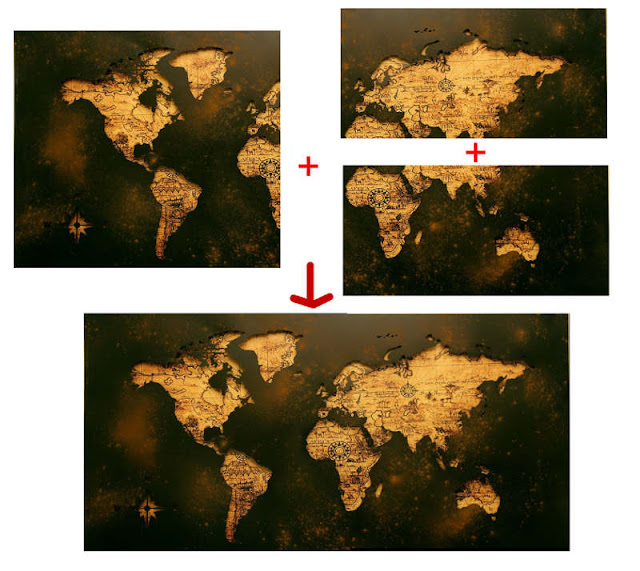











No comments:
Post a Comment